價格:免費
更新日期:2016-06-10
檔案大小:13.6 MB
目前版本:3.1.2
版本需求:需要 iOS 7.0 或以上版本。與 iPhone、iPad 及 iPod touch 相容。
支援語言:英語

All Counter is a multipurpose counter that can count any number of items from any number of inventories. Files can be imported and exported for use in spreadsheet programs such as Numbers and Excel in (.csv format).
• Simplified Interface
The All Counter interface is simple to use. Simply press the + button to increment the count or - to decrement the count. A simple swipe left or right will load the next and previous items in the current inventory. Swipe up to view or search all active items in the current inventory or database.
Swipe down to access a custom increment screen to easily set up any value to add to the count. This allows a value other than the inventory item increment to be applied without altering the properties of the inventory item.
• Inventory Items
Each item in an inventory can have a part number, a description, an increment value and a count. Using the + and - buttons will modify the count according to the increment value. The part number and description can be anything that makes sense for what is being counted. The increment can be any numerical value. This makes it possible to count by any number, not just one.

Inventory Items can be sorted according to part number, description, count, or original order.
• Sharing Inventories
Inventories can be shared by saving them to iTunes, AirDrop, Mail, Messages, Dropbox, Google Drive, iCloud Drive, FTP, Preview, Print, Notes or send to another app.
All Counter can import and export .csv (comma separated value) files only. CSV files can be exported and imported by Numbers and Excel. All Counter does not import Numbers or Excel native files.
• Use Existing Databases
It is possible to use existing databases that were created with spreadsheet programs like Excel and Numbers. Simply export your existing file as a .csv (Comma Separated Value) format and use one of the file sharing methods to transfer to and from All Counter.

It is not necessary to modify existing databases before importing them into All Counter. As long as the database contains a column for part number, description, increment and count the database can be imported. Additional information in the database will not be altered. Once counting with the database is complete it can be saved into the existing data and exported.
• Counting Feedback
Audible feedback can be used to play simple clicking sounds for the counting buttons and a swiping sound for moving between items.
If the device allows for vibration, it is possible to have the device vibrate when the counting buttons are used.
• Apple Watch
Count items using the Apple Watch. Change items and inventories from the watch. Use dictation to search items by part or description.

On the iPad, All Counter accommodates both portrait and landscape orientations.
Built-In help manual with instructions is available from the options screen.
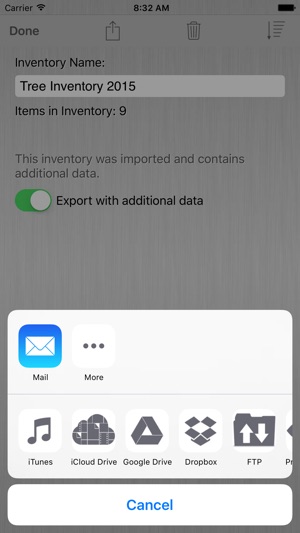
支援平台:iPhone, iPad, Apple Watch
